
Acoustic Bright
Carefree acoustic grooves with a positive perspective.

Acoustic Light
Easy acoustic music with a relaxed feel.

Corporate Motivation
Motivating medium-tempo themes.

Optimism
Hopeful and inspiring. Guitar, piano, some orchestration.

Classical
Mozart, Bach, Handel, Beethoven.

Acoustic Rock
Driving and inspiring acoustic indie rock tracks.

Gentle Piano
Peaceful piano themes. Solo and lightly orchestrated.

Happy
Friendly, cheerful, bright.

Country
Energetic and authentic country tracks with steel guitar and a can-do attitude.

Tranquility
Calming instrumenals to de-stress callers.

Jazz
Real jazz. Talented ensembles swing.
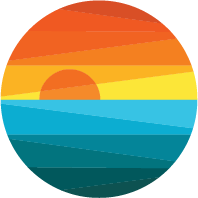
Positive Chill
Mid-tempo chill with elements of house, lo-fi and lounge.
